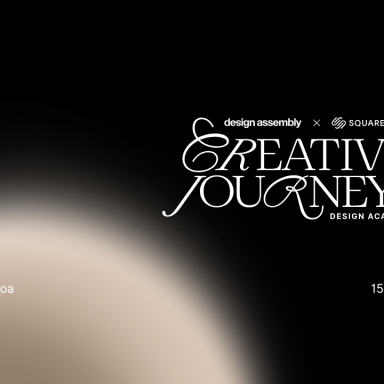5 minutes with… Tamsin Ewing Content designer & Web accessibility advisor
Tamsin Ewing is a content designer and web accessibility advisor at the Department of Internal Affairs (DIA) in Wellington, where she works on content design projects for Govt.nz and Digital.govt.nz. She’s currently leading an initiative to improve guidance on meeting the New Zealand Web Accessibility Standard so that digital information and services are accessible to all.

Can you tell me a little about your design journey?
At university, I never imagined I’d become a content designer. I completed an Honours degree in French, Spanish and Portuguese, specialising in interpreting and translation. Later, I discovered the core skills were also important to content design. Translating from a foreign language made me a better writer in my own language because you develop an acute understanding of the nuances in English vocabulary and grammar. It also gave me experiences in:
- listening for and distilling the essence of a message, a skill you need when transforming complex information into plain language
- putting aside my own assumptions from a cultural perspective, a skill you need in user research.
In 2007, a postgraduate diploma in Communication Studies at AUT introduced me to the world of designing useful, accessible, searchable content for digital media and I fell in love with the challenges. The journey led me to work in UX projects, run Google Venture design sprints, and study inclusive design and service design. Using accessibility lenses as a filter to understand different aspects of user needs has become critical to my content design process.
What does accessible design mean to you?
Accessible design in a digital context means that the design is flexible and empowers users. It enables equal access and equal opportunity to people with diverse abilities. Accessible design removes barriers so that no one is excluded from finding out about something, doing something or contributing to something. It’s fundamentally about human rights.
Our world is mainly designed for people who can see, speak and hear, and who have full mobility. Imagine if the norm was that books were in braille, movies were in sign language, and kitchens were designed for the height of people in wheelchairs. Some of us would need to use adaptive strategies to be able to function in these environments. Inclusive design author Kat Hughes says, ‘Disability is merely a mismatch between the design and the person.’ Accessible design is about designing the world more inclusively.
While we know accessible design is essential for some, it’s also useful for everyone. I wear a Bradley watch to demonstrate this principle. It enables you to tell the time just by feel. The design (which by the way is also beautiful!) is essential for the blind student wanting to know how long until the end of the lecture; and it’s useful for a sighted person wanting to discretely check the time in a meeting.
Captions and transcripts make videos accessible – not just to people with a hearing impairment or who have trouble processing auditory information – but also to people who:
- have problems streaming the content
- are not native speakers of English
- want to watch the content silently because they are on a bus
- prefer to scan the content rather than watch the entire video.
Invariably, most people will experience some loss of vision, hearing, motor or intellectual ability in their lives. Sometimes it takes an accident like breaking your wrist, or a neurological illness, but the likelihood is that with old age, most of us will encounter disability. Accessible design makes life easier for everyone.
How does accessible design relate to any current or past projects?
Making web content accessible in a visual sense is only a small part of a content designer’s accessibility work.
Much of the work is invisible on a screen. For example, we add semantic information to images so people with sight impairments can understand the essential visual information they contain. We make sure the structure of information is correctly coded so it can be navigated using a keyboard and accessed by assistive technologies, like:
- alternative input devices
- braille displays
- screen readers
- screen magnifiers
- speech synthesisers, and
- voice recognition programmes.
It’s these hidden elements in the code that make it possible for people with a broad range of disabilities to easily and logically find the digital content they are looking for, and to complete tasks online.
How does your current workplace foster critical design thinking?
At DIA, the Content Design Team’s Kanban workflow process maps the double diamond design process. This acts as a checklist to make sure that we include a discovery phase to validate the user need and the problems we are trying to solve before we explore solutions, and that we prototype, test and refine our solution before we publish it.
We work closely with subject matter experts, developers, and our UX and accessibility experts during the design process, and we involve peers, product owners, and users – where possible – in the testing.
What role does technology play in this area? How can technology enhance or limit the design process?
If technology follows accessibility specifications, it can significantly enhance the lives of disabled people, removing many of the barriers to communication and interaction they face in the physical world, and increasing their autonomy, privacy and personal development. For example, correctly coded websites and applications can enable people with:
- speech impairments to communicate fully with their communities
- intellectual and cognitive impairments to learn more easily
- motor and neurological impairments to complete online tasks independently.
On the other hand, if the technology doesn’t support the output of accessible content, no matter how good the content authors are, assistive devices can’t identify and read the information. For example, if a social media website allows you to upload images but there is no facility to create a text alternative for the image, then the image will be inaccessible.
In your opinion, why are some practitioners reluctant to design for more diverse audiences?
I don’t believe designers are reluctant to design for diverse audiences, it’s just we don’t always understand the problems because these are invisible to us. We seldom have the resources to do usability testing with people with diverse abilities in order to understand their experiences with our products.
From a content design perspective, it can feel overwhelming when you read what’s required to meet the New Zealand Web Accessibility Standard. This defines all the work that needs to be done to make digital content accessible, including by developers and visual designers. There’s a lot to get your head around – and to become competent you also really need to learn how to test that your work is accessible, which is another whole area of expertise.
As an industry, how can NZ do better? Where do we start?
It starts with expanding our awareness of user needs. Designing for inclusion starts with recognising exclusion. This needs to be reflected in our culture, governance structure and policies.
Our organisations can show commitment to providing accessible online information and services by having a budget and a plan for accessibility – not just for their external websites and applications, but also for their internal ones. When our intranets and training modules are fully accessible, no employee is excluded from knowledge and opportunities at work. Human resources could add to staff induction modules the topic of why accessibility is important and what it looks like, in the way we do with privacy, security and information management.
Our managers can hire for accessibility knowledge and skills, provide appropriate technology and testing tools to enable their teams to deliver accessible products, and resource and encourage staff to keep developing their skills. When outsourcing work, management can hold vendors accountable for delivering an accessible product by having tender documents and contracts that clearly specify what this means, how it will be measured and what will happen if they fail.
As for design practitioners, we can act as champions for accessibility, support each other to learn what’s needed, and do everything we can to build accessibility into our design processes. Because this work is important and benefits everyone.
Considering the increase in high-stakes information during COVID-19, it’s never been more important to make sure web content is accessible.