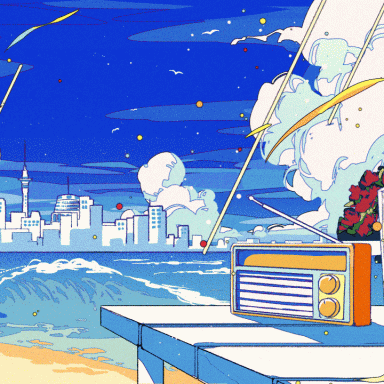Between the Pages Edu Series: Preparing your art work for perfect bound books.
We popped by our Friends at BookPrint to see how they make and print books right here in Aotearoa NZ. In this week’s series, we get up close and personal with the machines and process behind bookbinding and trimming along with
This series is proudly sponsored by Bookprint.
Ever watched your book covers being made before?
In this video you see 3 things happening:
- Text blocks being trimmed to size
- Text blocks getting automatically glued into the covers after the covers are creased as they enter the high speed binding machine
- The books are then accurately trimmed to size using the three sided trimmer
Our Friends at BookPrint have shared with us a few quick tips when it comes to Art Work preparation for perfect bound books
Cover design needs to address the front cover, spine, and the back cover, and also any printing on the inside of the covers.
The cover is a wrap-around card, so from a printing perspective the front cover, spine and back cover are a single landscape orientation page/sheet, and need to be designed this way, rather than as individual pages/sheets.
The size of this sheet is easy to calculate, once the spine thickness is known (which your printer should include for you in their quote for the job).
- Cover Height = 3 mm bleed + page height + 3 mm bleed
- Cover Width = 3 mm bleed + back cover width + spine size + front cover width + 3 mm bleed
If there is printing on the inside of the covers, that is shown on a second page in the covers file.
Top Tips:
1. Close to the spine, most books will have a crease which operates as a hinge when the cover opens. This is often 10 mm from the spine. If you are wanting to centre text or other content visually on the front (or back) cover, the presence of this hinge changes the visual centre of the cover. The visual centre of the cover is the midpoint between – the outer edge of the cover. and halfway (typically 5mm) across from the spine to the hinge crease.
2. As almost all perfect bound books have a protective laminate applied to their outside cover surfaces, if the books are being digitally printed keep the total toner coverage down (at last near the edges of the cover and close to the hinge) to the level advised by your printer so good laminate adhesion can be achieved. For instance a warm black composed of K100 and M20 is much to be preferred to one with higher toner coverage.
3. Best to keep text and other key visual element details away from the hinge area, and at least 5 mm away from the edges of the cover.
4. If including printing on the inside of the covers, leave a rectangle unprinted in the centre of the inside covers sheet. This should be equal to the width of the spine plus another 3mm either side. This is left unprinted so that the binding glue bonds well to this surface.
5. Supply the file as a single landscape page (or two pages if including printing inside the cover), in high resolution (300 or 600 dpi) pdf, with 3mm bleed included, and with or without crop marks (but if you include crop marks make sure they are offset by 2.5mm or more).
If your cover file is being set up in Indesign, with 3mm bleed specified in the Document Setup, please remember when ‘Exporting’ the pdf file, under ‘Marks and Bleed’ to tick the ‘Use Document Bleed’ box, so that the bleed actually gets included. Many times we receive cover files with crop marks but nothing beyond them because this box was not ticked.